| |
 |
|
 |
Click JRE setup icon according to the user classification.
(Select general user in usual case) |
|
Click Save when download guide screen appears. |
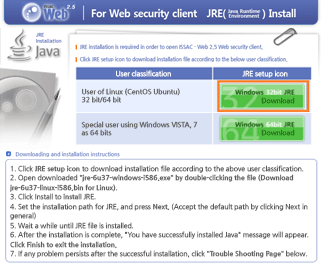 |
 |
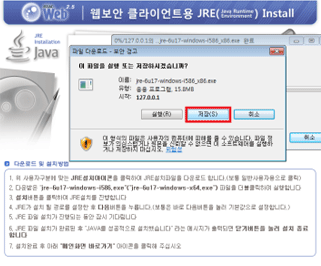 |
| |
 |
|
 |
| Start downloading by clicking Save after selecting desktop. |
|
When downloading completes, click Close button, and then double click the file on your desktop. |
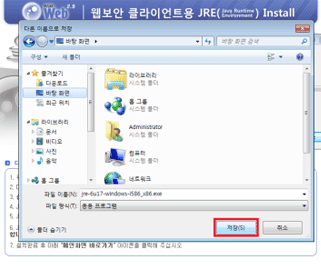 |
 |
 |
| |
 |
|
 |
| Click Install on the installation guide screen. |
|
Click Install to install JRE. |
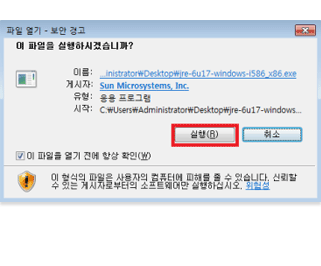 |
 |
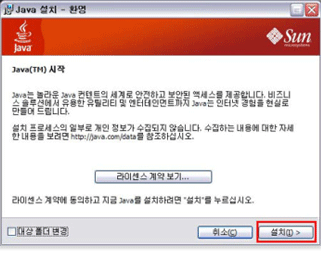 |
| |
 |
|
 |
After setting the path that JRE to be installed, click Next.
(Usually accept the default path by clicking Next) |
|
Wait a while until JRE file is installed. |
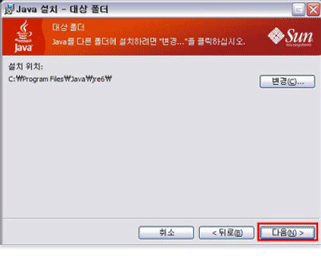 |
 |
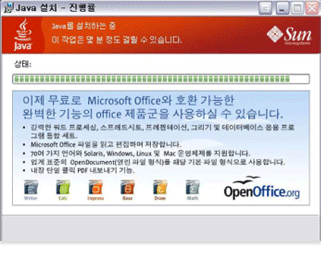 |
| |
 |
|
| After the installation is complete, "You have successfully installed Java" message will appear. Click Finish to exit the installation. |
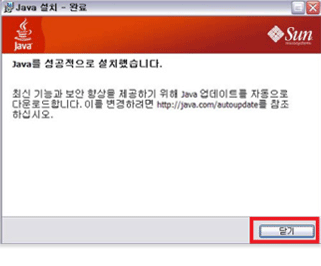 |


